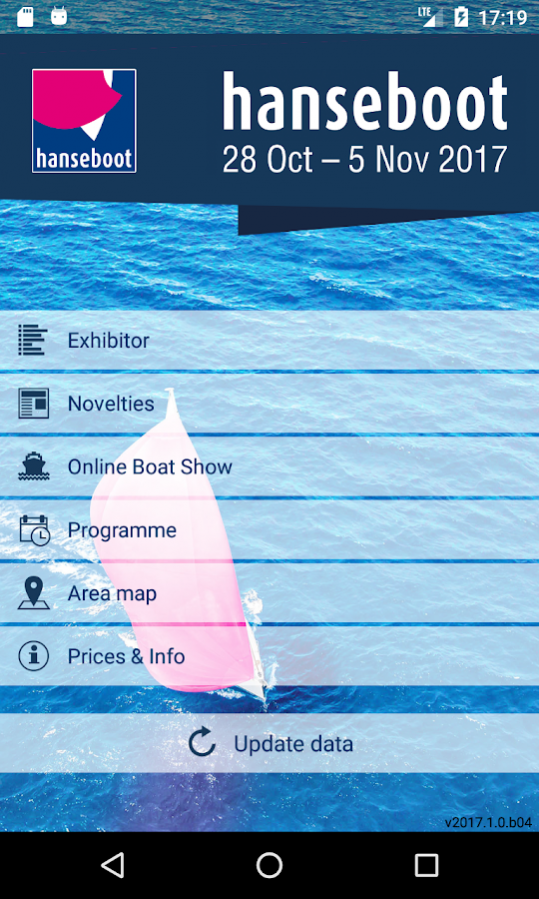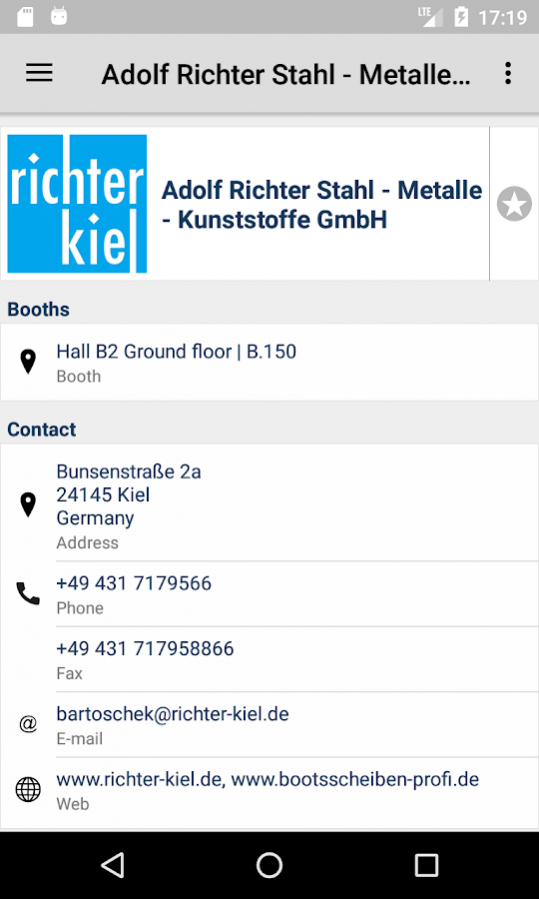hanseboot 2017.1.1
Free Version
Publisher Description
All you need for hanseboot at the tip of your fingers.
The hanseboot app gives you optimal support in preparation of your visit to the fair and ensures that you have all the important information handy during the event. This will help you navigate the event, plan meetings and important key notes and will avoid you missing any of the highlights.
Abstract of contents of the app:
Exhibitor directory
Product categories
Brands / Products
Overview “What´s new in 2017?”
Tradefair news
Interactive area plan, including "Where am I?"- localisation
Online Boat Show
General information (travel, opening times, visitor services, etc.)
Your benefits:
Whether you are online or not, all of the information you need will be available to you on your smartphone
hanseboot provides continuous updates to the app during the event
Note taking function to support you in meetings and when viewing exhibitors stands
The ability to bookmark favourites ensuring you maximise your time efficiently at hanseboot
About hanseboot
hanseboot is a free app for Android published in the Health & Nutrition list of apps, part of Home & Hobby.
The company that develops hanseboot is Corussoft GmbH. The latest version released by its developer is 2017.1.1. This app was rated by 1 users of our site and has an average rating of 3.0.
To install hanseboot on your Android device, just click the green Continue To App button above to start the installation process. The app is listed on our website since 2017-11-03 and was downloaded 34 times. We have already checked if the download link is safe, however for your own protection we recommend that you scan the downloaded app with your antivirus. Your antivirus may detect the hanseboot as malware as malware if the download link to de.corussoft.hanseboot is broken.
How to install hanseboot on your Android device:
- Click on the Continue To App button on our website. This will redirect you to Google Play.
- Once the hanseboot is shown in the Google Play listing of your Android device, you can start its download and installation. Tap on the Install button located below the search bar and to the right of the app icon.
- A pop-up window with the permissions required by hanseboot will be shown. Click on Accept to continue the process.
- hanseboot will be downloaded onto your device, displaying a progress. Once the download completes, the installation will start and you'll get a notification after the installation is finished.